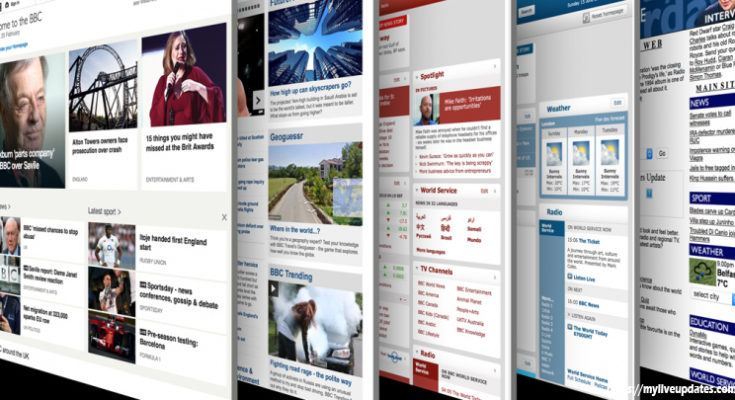As a technology coordinator for an elementary school, I have found that it is very hard to get my teachers to create and consistently update websites. There will always be technophobes that are just resistant in general, but mainly the issue isn’t desire its ease of use and availability. Teachers are busy people, most work well beyond any traditional sense of school hours. The thought of one more task in the day is something akin to the straw that broke the camel’s back. My goal became to create a system that was easy to get to, easy to use, and something that my teachers would consider a valuable tool instead of an extra duty.
The best setup I found to accomplish this goal was with a blogging package called B2 Evolution. It is free and easy to install on most websites. For instance, I got approval to purchase a years hosting with Host Gator which was right around $100. With that I got the rights to set up unlimited websites (so multiple schools could share if needed) and no limit on space and bandwidth. It also provided me with the Fantastico script installers which meant that I could install B2 Evolution in about two minutes flat.
Now, why did I choose B2Evolution instead of the more popular WordPress? B2Evolution has the ability to have blogs within blogs and here is the key to the whole thing being valuable to your school. I created a main site using another software package called Joomla but you could just as easily use any site building software or even a WordPress blog for your front page. From there I created a separate blog installation for each grade level. Then, within each grade level blog I used the create new blog option to create blogs within blogs. This isn’t nearly as complicated as it sounds but it allowed me to create a separate blog for each teacher.
Now, your going to need to download and install a few plug-ins to make things easier for you later. If you Google them and B2Evolution in the same search you should have no trouble finding them. They are:
* TinyMCE – Gives your teachers a Microsoft Word type environment to work with. * Widget Manager – Allows you to create the same page layout across all your blogs at the same time. * Sorted Public Blog List – Allows you to put the links on top of the page in alphabetical order and add a link back to your main site.
To install these you are going to have to download them, uncompress them using Windows or another progress such as Winrar, and then upload them to your website via ftp. This really isn’t that hard. You can get free ftp programs off the Internet quite easily. To log into the ftp if for instance your using Host Gator, you simply use your website as the domain, and your user-name and password for logging into cpanel when asked. You’ll then be able to log-in to your site. You then need to look for the public HTML folder. Once there you can find the folders for your b2evolution blogs. If you created a separate main blog for each grade level, you will need to upload the plug ins into each blog installation separately. However, once you have done that you do not have to upload them into each of the teacher’s blogs. The plug ins should give you instructions of which specific folder to upload to so it should be a fairly simple process.
Once you have uploaded the plug-ins, you will need to go to the global settings for each blog, go to the plug-in tab, and install your new plug-ins so that they are active. Now, while your in admin I would suggest going to one of your blogs that you intend to be the template and deleting all the widgets there. Then go back and install just the ones you want where you want them. You do want the public blogroll because that will act as a menu for you. You do want the calendar because it will let people access information from previous months. You do want the search bar for pretty much the same reason. Finally, you want the meta tools widget because that is what allows your teachers to easily log into their blog from any computer.
One cool thing about B2Evolution as well as most other blog packages is the ability to change the theme or template. If you go to Google and search you can find tons of free templates that you can download and use to give your site some flare. They are installed with ftp just like the plug-ins and then activated from the admin panel. You can choose to have one theme for the whole school to keep things uniform, or you can download a bunch and let your teachers personalize to their tastes.
Some things you will need to do before you allow your blogs to be public. You need to go into the options and disable the ability of others to create accounts or post comments. Your teachers are the only ones that are to be posting on these blogs so there is no reason for anyone else to and you are just opening yourself up to spammers or worse. Also, since you are setting this part of the security so high you can go ahead and disable the security involving java, HTML, etc. I have found that these tend to cause errors if your teachers are doing things such as copying and pasting a document straight from Microsoft Word.
Ultimately, its going to take you some time and a lot of playing around to figure things out. However, in the end you have a nice functional information portal for your teachers that they can easily use from anywhere they can get online. No having to be at school, no having to download software, no worrying about software licenses because its all free. In conclusion, with some time, effort, and $100 you can create a full set of websites for your school that your teachers will actually use. I hope that this article has been helpful.